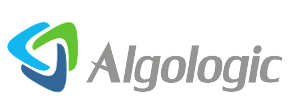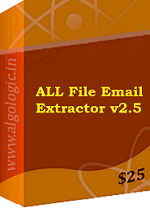Automatic Folder Backup Manager v2.0
Automatic Folder - Files Backup Manager - A folders and files backup software for scheduling files and folders backup on the given date, time and location. It allows users to schedule multiple backup tasks at the same date and time using repetition mode hourly, daily, weekly, monthly or on specific date and time.
Automatic Folder Backup Manager utility allow users to schedule files and folders backup to the external hard drive, USB drive or any other storage device even in local network (LAN). It supports multiple tasks at the same date/time and based on windows service that runs in background so that it does not affect the other program on your computer.
Auto Files Backup Manager is a very good data backup software to backup your valuable data on the scheduled date/time even if you forget to backup your data (files and folders). It is best automatic data backup tool for windows operating system. Auto Data Backup Manager v2.0 has a user friendly GUI to manage tasks (files and folders), schedule date and time.
1: Scheduling files and folders for backup.
All scheduled tasks with current status, next schedule datetime with frequency, source location, destination location and task active/inactive status would be listed in grid on main window. Click on Schedule Backup icon.
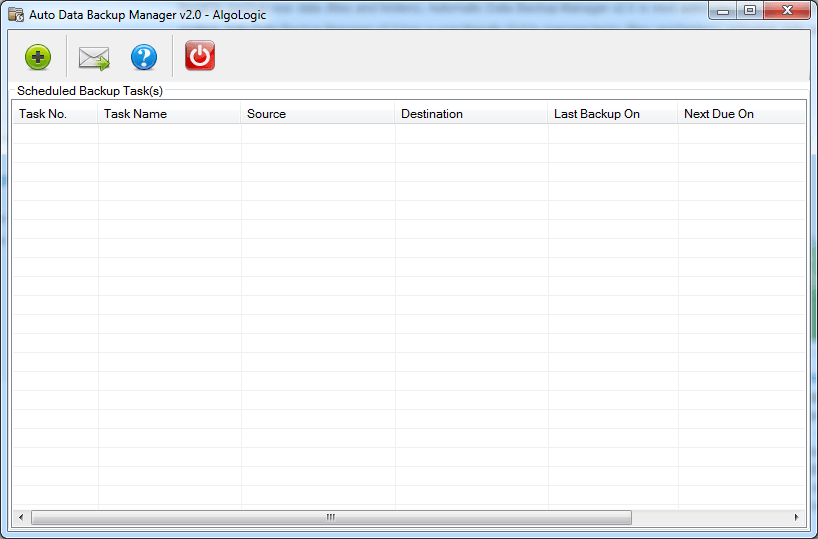
2: While creating backup task, select taskname, source backup type either folder/directory or files, destination folder and frequency (how frequent data should backup).
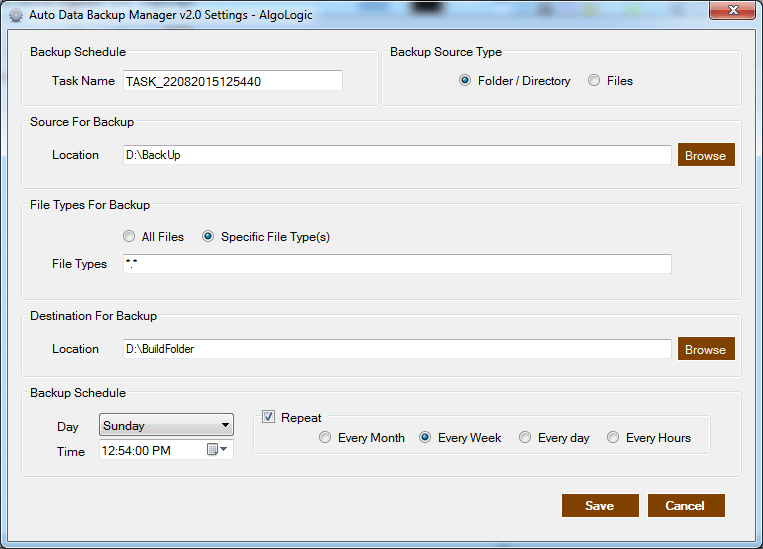
3: While creating backup task for files type, you can select files from different location in single task, destination folder and frequency (how frequent data should backup).
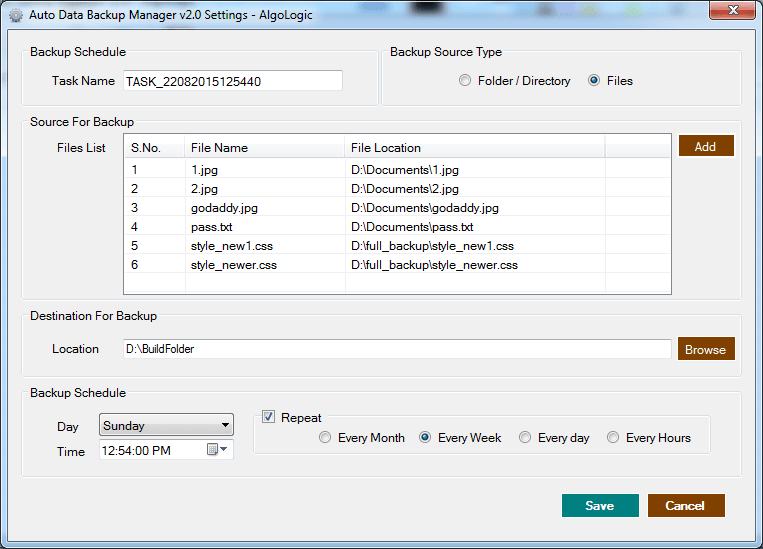
4: Once you save the backup task, the created task would be shown in Auto Data Backup Manager windows. In task scheduler manager windows you can edit task by mouse right click, set active / inactive status etc.
Now you can close the task scheduler manager, Auto Data Backup Manager service would handle data backup automatically in back ground.
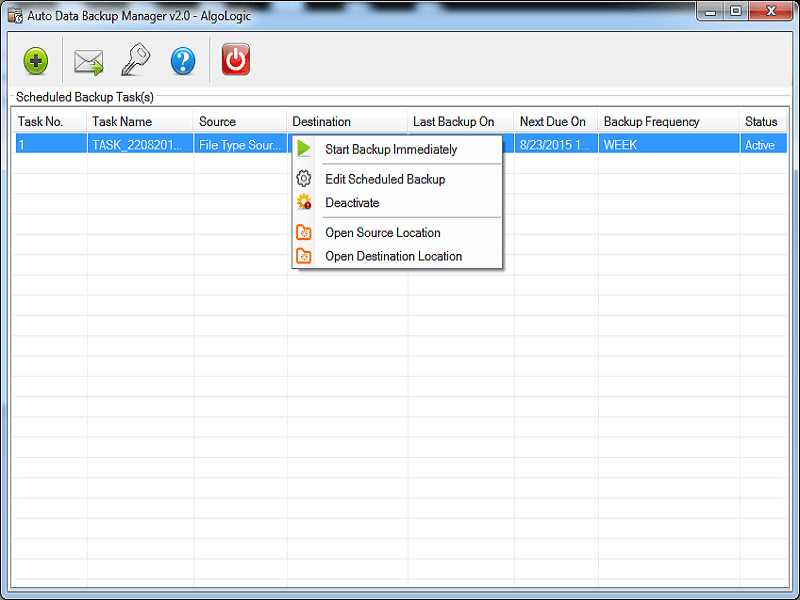
5: Software license registration process.
On the payment confirmation, you would receive software license actiation code that you need to enter in the textbox of software license registration window and click on "Activate License" button. Software license code would be authenticated online, so internet must be on the computer on which license register. In future, you format the computer, software license for the software would be same on the computer.
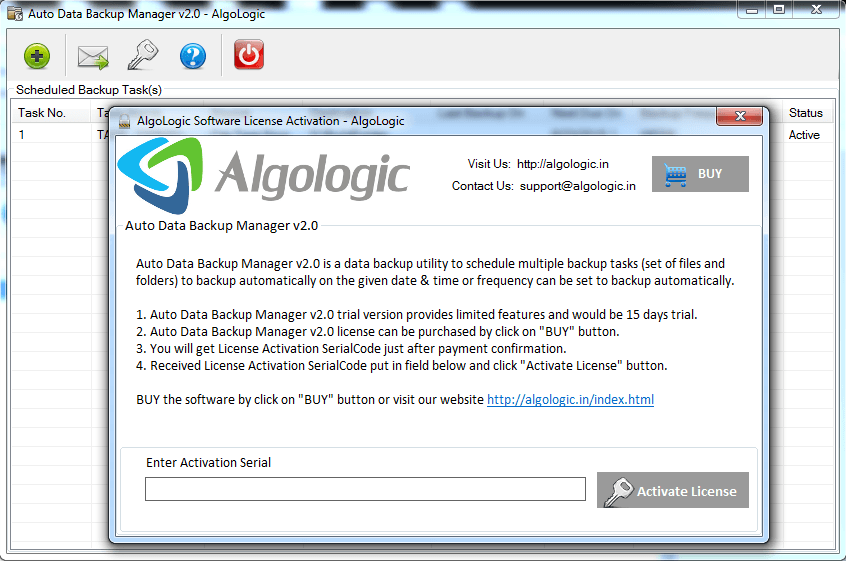
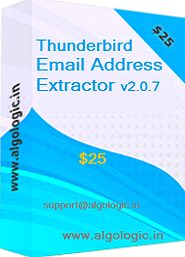
Thunderbird Email Extractor software to extract email address from Thunderbird. Extract email addresses from recipient, sender, subject and mail body of Thunderbird emails.
Read More →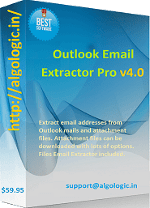 Outlook Email Extractor Pro
Outlook Email Extractor Pro
Collect email addresses from Outlook and attachment files in Outlook emails. It extracts email addresses with sender name. Outlook attachments can be download to your computer.
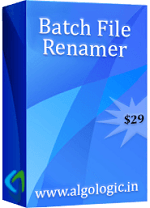 Batch File Renamer
Batch File Renamer
A best software to rename many files in one click with lots of file rename options in Windows. Rename many files in single process with rename preview and undo functions.
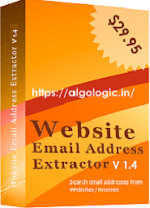 Website Email Extractor
Website Email Extractor
Fast website email finder software to extract email addresses from websites. It extract email address from website and inner url upto defined level. Website Email Extractor free trial.